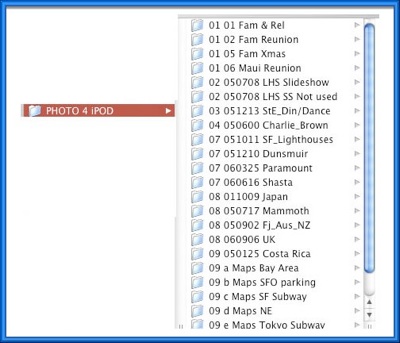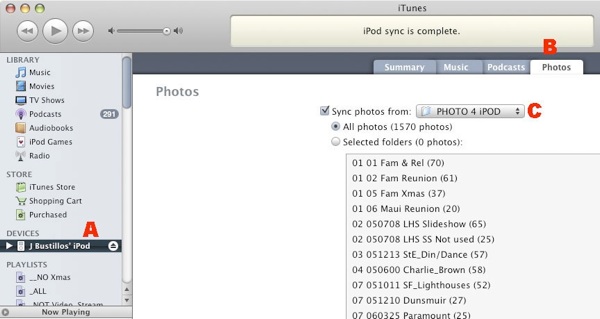Photo 4 iPod
I created a folder on my computer and labeled it "PHOTO 4 iPOD". (You can label yours "My Photos".)
OPTIONAL: Within that folder are folders by subjects. Since I have tons of photos in my iPod, I find this easier to select only the photos I want to view at any given time.
Connect your iPod to your computer.
iTunes will automatically appear, if not, bootup iTunes.
A: select your iPod.
B: select the tab "Photos"
C: select the folder your photos are in.
In the future, photos that you add to your "My Photos" folder, will be automatically added to your iPod, each time you connect it to your computer.
So this is the scenario. You take your holiday snaps. Then you transfer them to the iPod and select a playlist for the slideshow. You visit your friends, connect the iPod to their TV with an AV cable, and play your slides with background music. Failing that, you can just pass around the iPod; but the screen is too small for group viewing.