This article originally appeared in TidBITS on 2010-10-21 at 10:24 a.m.
The permanent URL for this article is: http://db.tidbits.com/article/11688
Include images: On
Regain the Timeline in iMovie ’11
by Jeff Carlson
When Apple radically changed iMovie between the ’06 and ’08 releases, one of the main criticisms was the abandonment of the traditional editing timeline. Instead of one horizontal succession of clips at the bottom of the screen, iMovie ’08 introduced an editing area at the top-left of the screen where the movie wraps like a paragraph.
Well, if you’ve been pining for a “real” timeline, it’s time to re-evaluate iMovie ’11. With a couple of clicks, you can have it back. Here’s how.
In iMovie ’11, open a project and, in the Project browser, click the new Single-Row View button in the upper-right corner.
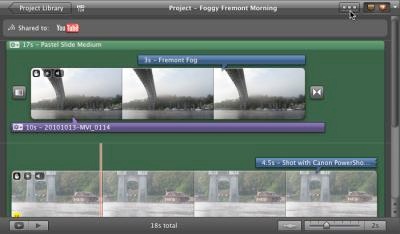
[1]
The wrapped project extends past the left and right edges of the browser.

[2]
Next, click the Swap Events and Projects button in the middle toolbar to place the Project browser along the bottom of the screen. (I’ve also made the audio tracks visible in this screenshot.)
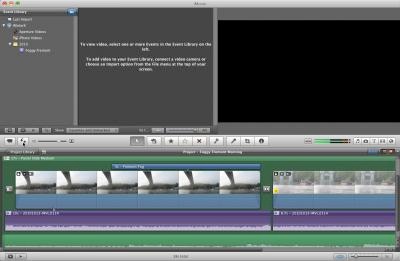
[3]
Swapping the Project and Event browsers has been possible since iMovie ’08, but this is the first time iMovie users have been able to restore the traditional timeline.
[1]: http://db.tidbits.com/resources/2010-10/imovie11timeline_button.png
[2]: http://db.tidbits.com/resources/2010-10/imovie11timeline_timeline_top.png
[3]: http://db.tidbits.com/resources/2010-10/imovie11timeline_swap.png
Permanent article URL: http://db.tidbits.com/article/11688
This is a specially formatted version of this TidBITS article that removes colors, and optionally removes images; it's designed to minimize the use of ink and paper.
Unless otherwise noted, this article is copyright © 2010 TidBITS Publishing, Inc.. TidBITS is copyright © 2008 TidBITS Publishing Inc. Reuse governed by this Creative Commons License: http://www.tidbits.com/terms/.