First, make sure you plug your mac power supply cord into one of the outlets that is battery backed up. On my UPS there are several outlets for battery backup and several that are just for surge protection.
Next, connect the mac to the UPS by connecting a USB cable between them. Most UPS devices come with the cable.
I'm not sure what mac you have or what version of OS X but I'm running Leopard on a somewhat recent iMac and once the USB connection is made, I go into System Preferences under Energy Saver and then select UPS in the drop down for "Settings for". Once you are there, there is a UPS tab that lets you select options for when to shutdown the computer. I currently let it shutdown when there is 5 minutes or 25% left. So if the battery is at 25% it will shutdown the computer or if the battery is >25% but the amount of time that represents is 5 minutes or less, it will shut down.
I have only had it shut down twice since I got it a year ago. Both times it did a graceful shutdown as planned. Both times the problem with the power was unrelated to weather.
-----
Check the manual that came with your UPS. Most UPS's have a USB connector that allows them to inform the computer of their current state, and then the computer can be set up to do certain things depending on the information provided by the UPS. For example, if the battery is expected to run out in just a few minutes, the computer might be configured to go into hibernation (which saves everything in RAM to the hard disk, and thus allows the computer to wake up as if from sleep mode when the power comes back, but doesn't require any power to maintain that state).
The catch is that it usually requires specialized software for the computer to be able to listen to the UPS, and there may not be Mac-compatible software for your UPS (although there may be third-party alternatives). In addition, depending on the age of your UPS, it might use a serial connector instead of a USB connector, thus
requiring an adapter and further lowering the odds that Mac-compatible
-----