Reviewed by: Jonathan Rougeot
Review Date: June 2009
When we reviewed the last update of the 17-inch MacBook Pro in March, we were impressed with how light and thin it had gotten, considering how much muscle it can flex. We were a little disappointed with some aspects of its performance, but overall counted it as a good value for what you got. Just a few months later, though, Apple has come back with a new 17-inch MacBook Pro that isn’t drastically different but is cheaper and showed some improvements in our testing.
No surprise for Apple, the MacBook is a study in design. The silver "unibody" case, carved out of a single piece of aluminum, is beyond solid. We were impressed that despite its 17-inch display, it weighs just 6.6 pounds. And being just an inch thick with a 15.5x10.5-inch body, this laptop was made to be used on the go.

The 17-inch MacBook Pro is just a hair thinner than an inch when closed, making it useful for professional designers who prefer to work on the go.
Like the previous version, the ports are located on the left side of the chassis and include an Ethernet jack, a FireWire 800 port (backward-compatible with FireWire 400, 200, and 100), three USB 2.0 ports, a Mini DisplayPort connector for attaching to an external display, headphone and microphone ports, and an ExpressCard/34 slot for expansion. Toward the front left of the chassis are indicator lights that allow for a quick look at remaining battery power. On the right side of the body are a security-lock slot and the slot-loading optical drive; the latter, like the previous 17-inch model's drive, doesn’t support Blu-ray discs, a shame for a machine with such a beautiful LCD. Also lacking are any memory-card slots, unfortunate being that an SD-card slot is now included in the 13- and 15-inch MacBook Pro models.

Battery light indicators on the left side of the chassis give you an idea of how much battery life you have left.
The case is held shut with a magnetic latch, making opening the lid easy without compromising the durability of the body. Once you lift it, you’ll see the 17.4-inch wide-screen, LED-backlit display; it has a native resolution of 1,920x1,200, allowing for high-definition video viewing at its full 1,900x1,080 resolution. If watching HD video on your laptop is your thing, then this is the perfect vehicle to do it. The MacBook Pro comes with a glossy screen, but you can upgrade to an antiglare screen for an extra $50. The unit we tested had the antiglare finish in place, and we found it much more fetching than the glossy screen we saw on the previous 17-inch MacBook Pro.
The high resolution makes this an attractive machine for designers, as well, allowing a great deal of real estate for palettes and workspaces. The five built-in speakers work well at lower volumes, but you aren’t going to fill a room with them, as the sound gets a bit strained at higher levels.
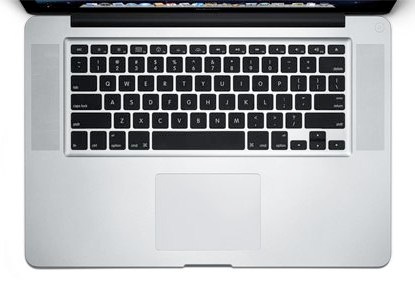
The MacBook Pro’s full-size keyboard features backlit keys.
Like the previous version, the MacBook Pro’s full-size keyboard comes with backlit keys and is perfectly spaced and nicely responsive to the touch. An ambient-light sensor adjusts the backlight according to the brightness of the area where you're working. On the keyboard deck is a generously sized, buttonless touch pad with a glass surface. Instead of the usual two-button touch pad, the entire touch pad on the MacBook Pro acts as a button, allowing you to press anywhere to enact a function; you use two fingers to right click. We had a bit of trouble getting used to this on the last version, but we found the pad on our new review model to be quite responsive and easy to use.
The touch pad also allows you to use a four-finger swipe to show your desktop, view all open windows, or change programs. Of course, the now-requisite multi-touch functionality is built in here as well. (This is the same as the touch features on an Apple iPhone, allowing you to zoom, rotate, and slide images around with two fingers.) At the top center of the LCD, you’ll find an iSight camera with respectable performance. While we noted some motion blur, it’s still impressive for a built-in laptop camera. It deals with dim lighting nicely, as well.
Apple kicked the MacBook Pro processor up a notch, from a 2.66GHz Intel Core 2 Duo CPU to 2.8GHz. (For an extra $300, you can upgrade to a 3.06GHz Intel Core 2 Duo CPU.) This was evident in our Cinebench 10 testing, in which its score improved almost 1,000 points from 5,862 to 6,777. (Cinebench measures processor capability, specifically its ability to render an image.) This is still not as good as what we have seen for other laptops in its class, though, such as the Lenovo ThinkPad W700ds workstation, which scored 10,865. It did, however, outscore most of its competitors, including the Asus W90Vp-X1 gaming machine, which has a similar processor and costs about the same.

The MacBook Pro’s security-lock slot and the slot-loading optical drive are on the right side.
We also saw some definite performance improvements on our media encoding test. It completed our iTunes encoding test (which measures how fast the processor can convert 11 music tracks to AAC format) in 3 minutes and 1 second. That's more than a minute faster than the previous model and faster than every other laptop in its class that we have recently reviewed.
The graphics arrangement in this laptop is unusual in that it provides two discrete graphics processors that you can switch between: the Nvidia GeForce 9400M and the Nvidia GeForce 9600M GT. You have the option of switching off the latter to save some battery power; otherwise the MacBook Pro will use the 9600M GT and offer the best performance. (Typically, when notebooks offer switchable graphics, the notebook is equipped with discrete and integrated Intel or ATI graphics, and opting for the integrated graphics offers a big difference in battery life.) What's special about the 9400M chip is that it performs so much better than an integrated solution, without taking up any more space. This means that even in battery-saving mode, you still get impressive graphics performance, and with the 9600M GT, you get even better performance.
Also standard with this system is 4GB of 1,066MHz DDR3 RAM and a 500GB Serial ATA hard drive that spins at 5,400rpm. You can upgrade to a 128GB solid-state drive (SSD) for an additional $200 or a 256GB SSD for an extra $650.
One of the features we were most impressed with in the previous version of the 17-inch MacBook Pro was its battery life. And we continue to be impressed by this model, which clocked in at 5 hours and 16 minutes in our DVD rundown test with the second graphics processor turned off. That battery result is 20 minutes longer than the previous version and hours longer than all other desktop replacements we've tested. (Apple claims that when doing strictly everyday tasks such as Web browsing, the battery can last up to 8 hours.) With the second processor on, about 30 minutes was shaved off the battery life.
As with the previous version, Apple says that its lithium-polymer battery can be charged up to 1,000 times, compared with about 300 charges for a lithium-ion battery. That's a nice perk, because replacing the battery means sending it off to Apple to the tune of $179. (Another option: For the same price, if you call ahead, you can bring the MacBook Pro to an Apple Store's Genius Bar and have the battery swapped out while you wait.)

On the left side of the chassis are an Ethernet jack, a FireWire 800 port, three USB 2.0 ports, a Mini DisplayPort connector, headphone and microphone ports, and an ExpressCard/34 slot.
The MacBook Pro comes bundled with the Mac OS X 10.5 Leopard operating system, which includes iLife ’09 (comprising GarageBand, iDVD, iMovie, iPhoto, and iWeb). The MacBook Pro comes with a one-year limited warranty and 90 days of toll-free telephone support. An extended Apple Care warranty will cover your system for an additional two years and costs $349.
Although we would love to have seen better processor performance and a Blu-ray player, as well as some media-card slots, the new version of the MacBook Pro improves what was already a very good machine. The fetching high-resolution screen and its portability make this an attractive notebook for professional designers. And the sleek design, impressive battery life, and reduced price will make this attractive even to less-demanding users who want a stylish laptop with a bit of muscle.
*Editors’ Note: Parts of this review are excerpts from the Apple MacBook Pro (17.4-inch) review.
Price (at time of review): $2,499
3.06 GHZ $300
8G RAM
128GB SSD $200
256GB SSD $650 (huh? not $400)
antiglare screen $50
AppleCare $349
iWork ($79) $49 with new Mac
Targus lap tray
Lock
DVI adaptor
replace batt $179