February 26, 2009 5:06:19 PM PST
An important service message for MobileMe members.
Dear MobileMe member:
Over the past few months, we have been working hard to make MobileMe the best service it can be. Here is a summary of the improvements and performance enhancements that have recently been completed.
Easy file sharing. iDisk now makes it even easier to share files that are too big to email. Simply select a file in the iDisk web app and click the Share File button to generate an email with a download link. You can also optionally add password protection and set an expiration date for the link. For more details, view this tutorial.
Faster syncing with Mac and PC. Changes you make to contacts and calendars on your Mac (Address Book and iCal) or PC (Microsoft Outlook) are now automatically pushed up to the cloud every time you make an update. Likewise, changes you make on me.com, iPhone, or iPod touch are automatically pushed to your Mac or PC. As a result, your contacts and calendars update faster across all your devices. To take advantage of faster syncing, be sure you're running Mac OS X Leopard 10.5.6 (Mac) or MobileMe Control Panel 1.3 (Windows).
Improved notifications and sync on iPhone. Reliability of new email notifications and syncing of contacts and calendar with MobileMe have both been improved. To get the best MobileMe experience on your iPhone or iPod touch, you should be running iPhone Software 2.2 or later.
Better web app performance. We have also improved the overall performance of the web apps at me.com including faster start time in Calendar and searching in Contacts. For more details, see this support article.
Remember, to take advantage of these improvements, your computers and devices must be running the latest software versions indicated above.
We are committed to making MobileMe the easiest way to sync, access, and share what's important to you. That's why we're constantly working to improve our service. You can stay up to date on upcoming changes by checking out MobileMe News. And thank you for being a MobileMe member.
Sincerely,
The MobileMe Team
Terms of Service / MobileMe Support / Forgot your password?
Copyright © 2009 Apple Inc. 1 Infinite Loop, MS 303-3DM, Cupertino, CA 95014
All Rights Reserved / Keep Informed / Privacy Policy / My Info
You are receiving this email from Apple to notify you of service information regarding your MobileMe account.
=====
April 9, 2009 1:58:42 PM PDT
MobileMe Account Notification
Dear MobileMe member:
On July 7, 2009, the .Mac HomePage web application will be discontinued. As of this date, you will no longer be able to create new pages or edit existing pages using HomePage. Any pages you've already published will remain live at their current web address for as long as you like. If you need to make changes to your existing pages, please do so before July 7.
Instead of HomePage, we recommend the other sharing features of your MobileMe membership. With MobileMe Gallery, you can share photos online directly from iPhoto or the web application at www.me.com. And using iWeb on your Mac, you can create custom websites and blogs and publish them to MobileMe.
We apologize for any inconvenience this change may cause. For more information, please read this FAQ. And thank you for being a MobileMe member.
Sincerely,
The MobileMe Team
=====
June 18, 2009 5:20:41 PM PDT
An important service message for MobileMe members.
Dear MobileMe member,
We're pleased to announce the availability of new MobileMe features that take advantage of the iPhone OS 3.0 update. Read on to see what's new.
Find My iPhone and Remote Wipe. With the new Find My iPhone web app on me.com you can locate your lost iPhone on a map and display a message on its screen to help someone return it. If you think you've misplaced your iPhone nearby, have it play a sound even when it is set to silent mode. And if your iPhone cannot be recovered, you can use Remote Wipe to permanently erase its data and protect your privacy.* To learn how to set up your iPhone and use these features, click here.
Search all your messages. Using email search on your iPhone or iPod touch, you can now find and retrieve any MobileMe Mail message, including messages stored in the MobileMe cloud, even if they are no longer on your device. You can search the To, From, and Subject fields of all the messages in your Inbox or any folder you select.
View published calendars. Many Mac users publish iCal calendars to MobileMe to share them with others. Now you can subscribe to these calendars and view them on your iPhone or iPod touch. When a friend shares a subscribed calendar via email, simply open the email on your iPhone, tap on the iCal link, and the calendar will be added to your iPhone. Learn more.
Share video on your Gallery. With the new iPhone 3G S you can shoot a video and upload it to a MobileMe Gallery album so your friends and family can view it on the web. Learn more.
To take advantage of these new features, please make sure you're running iPhone OS 3.0 on your iPhone or iPod touch.
We hope you enjoy these latest enhancements to your MobileMe service. Thank you for being a MobileMe member.
Sincerely,
The MobileMe Team
* Find My iPhone and Remote Wipe features not available in all countries. Learn more.
=====