ShareThis
Sections: Macintosh / Apple Hardware, Laptops, MacBook Air, MacBook, MacBook Pro, Wireless and Networking, Airport, Time Capsule, Features, How-To, Other
Migrate your Mac (without Firewire)
by Bill Stiteler on Oct 15, 2008 at 10:09 PM
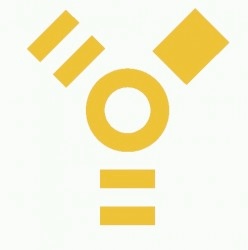
Is Apple phasing out Firewire? It certainly seems that way: two of the latest laptops, the Macbook and the Macbook Air, both ship without the Apple-invented technology, and the iPod, arguably Apple’s flagship product, hasn’t supported the technology for years (except for charging).
This leaves a rather gaping hole in migrating from one Mac to another. The old way of doing it was to reboot the old Mac in “Target Disc Mode:” holding down the “T” key to turn it into a Firewire drive. The newer Mac would detect the Target Disc and copy the Mac’s programs, documents, and most importantly, settings, passwords, and preferences.
But how to migrate a Mac without Firewire? Apple worked around this program with the Air by allowing the Migration Assistant to work wirelessly. You installed an assistant program on the old computer, matched a set of software keys (similar to Bluetooth linking), and waited. And waited… and waited… Because while wireless speeds have vastly improved, they’re nowhere near the speed of Firewire.
So what other options do new Macbook owners have?
The support article for the Macbooks released in early 2008 lists not only wireless migration, but hooking up your two Macs via an Ethernet cable “is the fastest option,” especially if you have Gigabit ethernet (cable and router). For wireless migration, you’ll want to have the fastest, strongest network available, preferably 802.11n. Keep in mind that even if both computers have fast network cards, it’s also the speed of the router (or Airport base station) that determines how quickly the data will transfer. You’ll also need DVD or CD Sharing software.
If you’ve backed up your old mac using Time Machine, you can use your backup drive to “restore” to the new Mac. Just hook the drive up to the new Mac and select “Restore System from Time Machine.” Assuming, of course, you backed up to a USB drive or Time Capsule.
That option, of course, assumes that your old Mac was running Leopard. If your old Mac was running an older OS, you should check out Carbon Copy Cloner, which is donationware ($10) backup software. Using CCC, you can create a disk image of your Mac on an external USB drive. Mount the disk image on the new Mac, then use the Migration Assistant to copy the data. You’ll want to make sure to read Bombich software’s warnings and don’t try to replicate a PowerPC OS on an Intel Mac.
As the new consumer model Macbooks become more prevalent, I’m sure we’ll see charts comparing the time (and reliability) of the various methods. It’s strange to see Apple abandoning Firewire, a technology they invented, in favor of USB. But, as USB becomes more prevalent (even among digital camcorders), Apple may simply make the cut out of pragmatism. And with USB 3 coming down the bend (and eSATA drives already out there), could this be the end of Firewire, except for video professionals?