1. Getting rid of Mac Apps
In OS X Lion, apps still live in your Applications Folder, though Launchpad was designed to be your go-to app manager. When you download an app from the Mac App Store, one of the best parts is watching it fly right into Launchpad. But what happens when you want to get rid of it?

To delete an app from Lion, make sure you are logged in as an administrator and enter in Launchpad. Click and hold an icon until the rest start to bounce around, just like in iOS. Click the "x" in the upper left-hand corner of the app icon to delete it, and then confirm that you'd like to banish it.

If you don't see an "x" in the corner that means that the app either isn't from the Mac App Store or you are logged in as a standard user. No fear; just make sure you are an admin, and drag the icon of the app you're ditching right into the trash can.
Again, for most situations and users, we'd have to suggest you call it good right here. As far as Apple is concerned, the app is deleted. But as we explained, it's not.
You'll need to find a way back into Library. There a few different ways to do this, some more invasive than other. For temporary access, though, this is a fairly elegant solution:
Hold down Command + Shift + G from the Mac desktop and type in ~/Library.
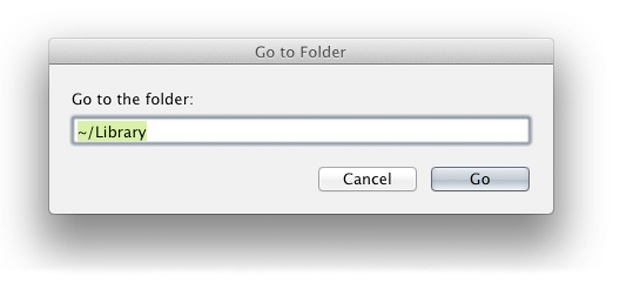
Finder will then launch to your user Library. Look for files that include the name of the app you just kicked to the curb. For instance, try these locations:
~/Library
~/Library/Application Support
~/Library/Preferences
~/Library/PreferencePanes
~/Library/StartupItems
If you find any files with the name of your unwanted app, all you need to do is drag the file into Trash. But proceed with caution: If you are unsure about whether or not you need the file, just leave it in place. Deleting a necessary file could seriously harm your system.
2. Getting rid of iOS apps
Getting rid of iOS apps is a little less complicated. Deleting apps from your iOS device is easy enough, but if you've synced and backed up your device with iTunes (and if you haven't, go and do that now), there is some more deleting you might want to do.
First of all, jump into iTunes, and go to the Apps section of your Library. Again, just like with your Mac Apps, just drag the app icon from iTunes into Trash. When you do, you will be prompted with this:
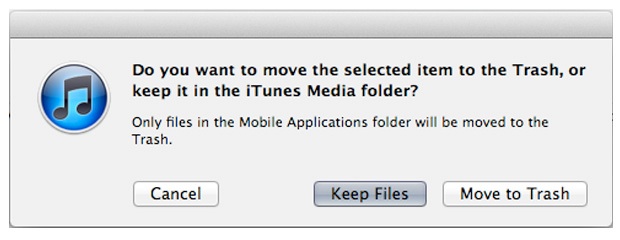
If you are done with the app, delete the files. If you're curious to kow if you've deleted them for good, go to: User/Music/iTunes/Mobile Applications
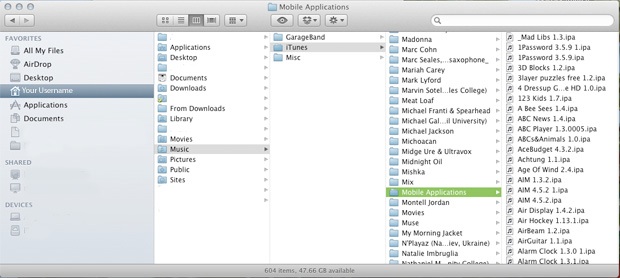
You are looking for any .ipa files that share the same name as the app you already deleted from iTunes. Chances are you won't find any, but if you do, drag them into Trash.
3. Don't forget to take out the Trash before you go
When you are down your deleting rampage, don't forget to empty your Trash to complete the process. If you get a message that an item you are trying to delete is “in use and can’t be deleted" just reboot your Mac and try to empty your Trash again.
Good hunting!
Adrian covers daily news as well as the weekly Law & Apple column for MacLife.com. You can follow him on Twitter, if you want to.
Here's What You'll Get:
-
■The latest Apple news, reviews and how-tos
-
■The hottest articles from MacLife.com
-
■Your recommended daily dose of awesome
<div class="header-slug"></div>
Enter Email
Also, send me e-mail announcements and special offers from Mac|Life and trusted partners.
Related Articles
5
Comments
September 13, 2011 at 9:14am
I love AppZapper, and use it quite often to keep my machines running clean, but like all uninstallers, it has it's limitations. Don't get me wrong, it will do everything it claims, but residual folders are a clean up item one we must do manually. Additionally some apps run from within containers that are not easily found.
September 09, 2011 at 1:40pm
Gotta agree with b_dubb. App Zapper FTW!
September 09, 2011 at 11:22am
AppZapper > This Nonsense
September 09, 2011 at 11:40am
Hi b_dubb, thanks for responding.
I have used AppZapper and a few other apps designed to get rid of apps. Personally, I prefer a little more control, or at least I prefer not to give that kind of control to another app.
- Adrian
September 09, 2011 at 12:15pm
& to add to that apps like that will NOT delete files used by the app to put limits. doing it this technically means (though not endorsed by me (or Mac|Life i think)) you could run irip in demo by installing and deleting then reinstalling.